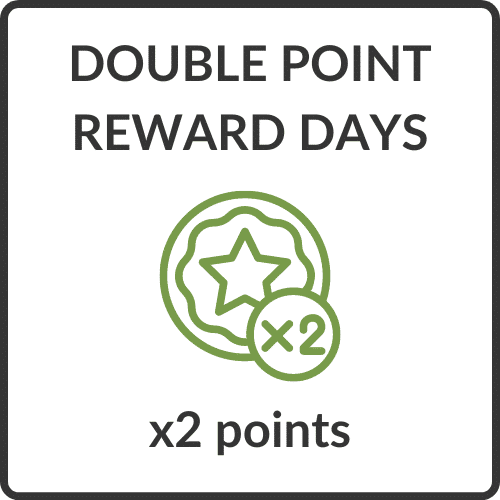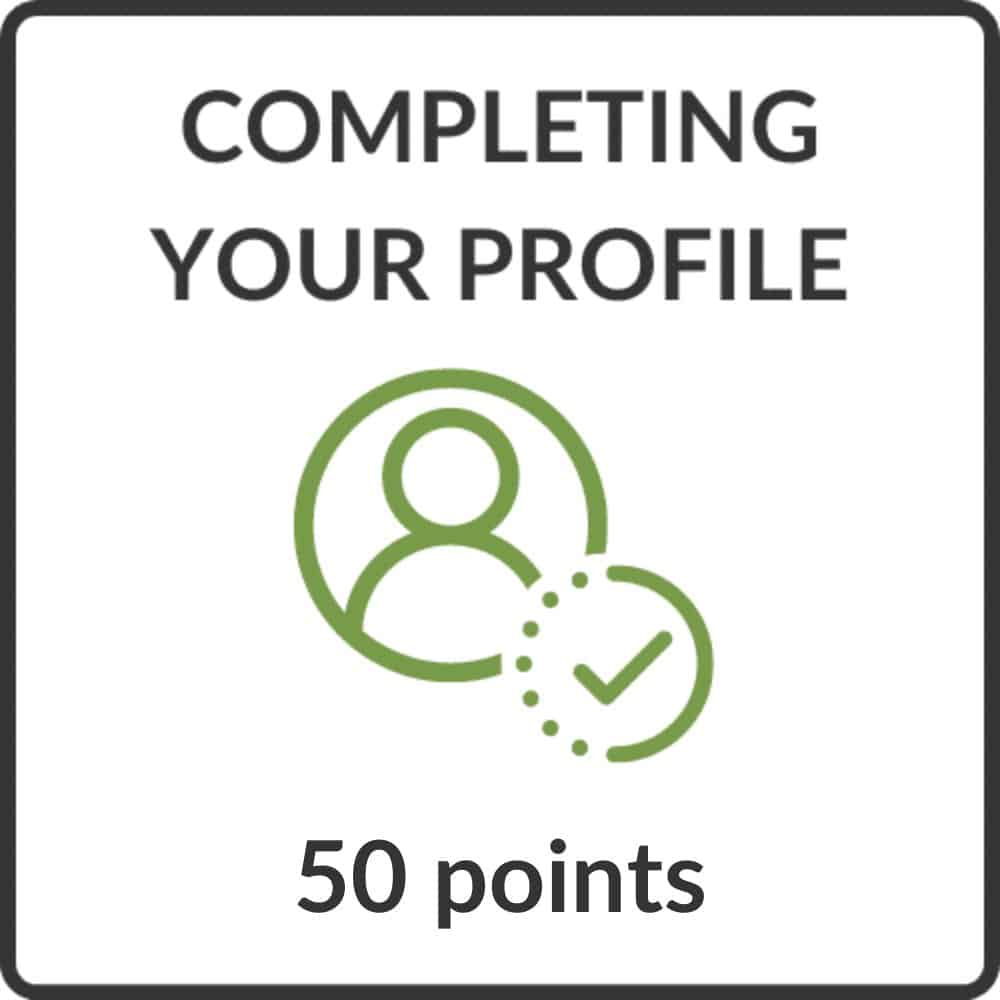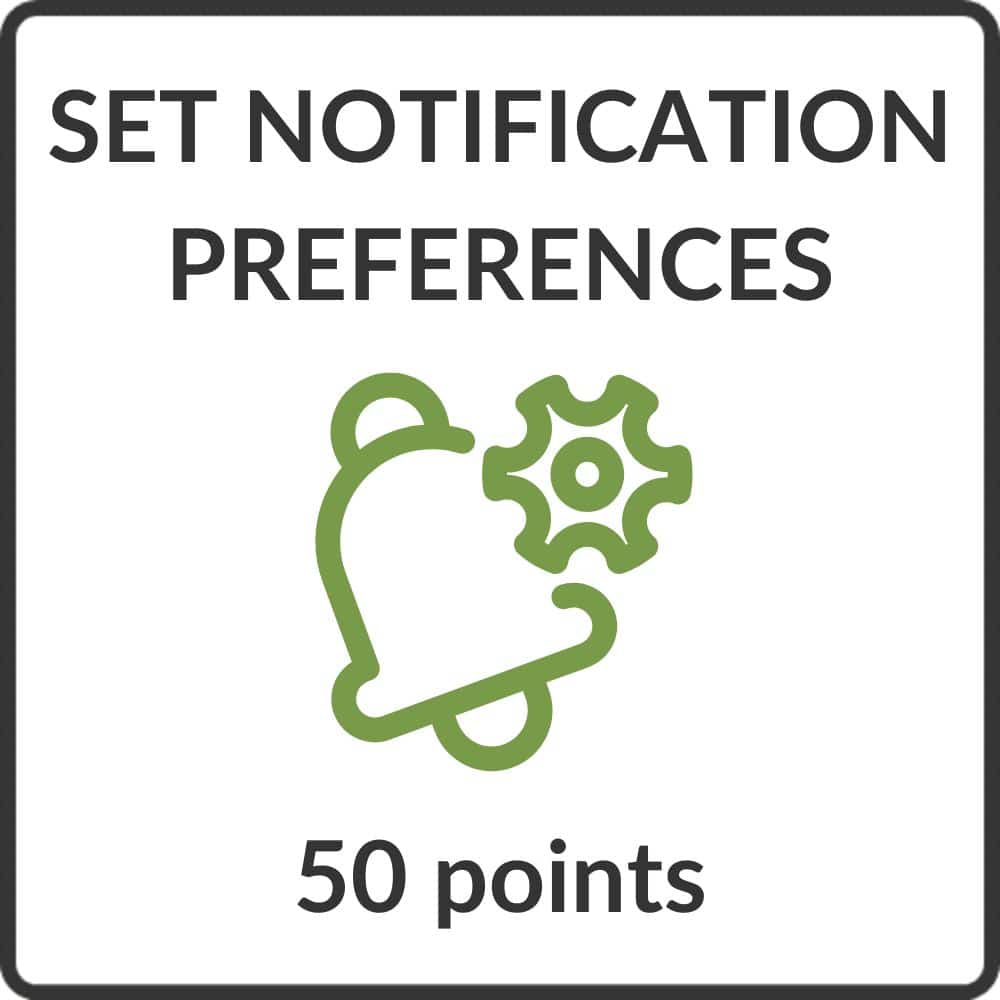Tier Calendar Reset: Rewards members’ tier placement is based on purchases made within the calendar year (from January 1st – December 31st). If you have not made enough purchases throughout the year to maintain your current tier, you may be demoted to a lower tier at the start of the new year (January 1st). Tier promotions will always update throughout the year.